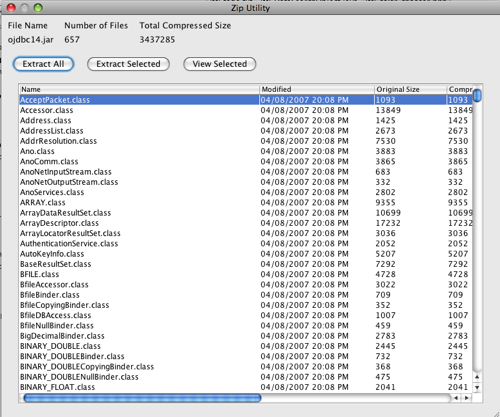Zip Utility - Open, View, and Extract Zip and Jar Files
EditRocket provides a Zip Utility tool that allows users to view the files contained in Zip or Jar files, and also view the contents of any of the files contained in the archive, or extract the files contained in the archive.
Selecting the Zip Utility tool prompts the user to select a Zip or Jar file from the file system to open. After selecting the archive, the Zip Utility opens a new window that displays information on the files contained in the archive, and also displays controls for viewing or extracting those files.
Trying to open a Zip or Jar file via the File - Open menu option, or Double-clicking a Zip or Jar file in the File System Browser will also launch the Zip Utility.
The Zip utility displays the file name, the date the file was modified, the type of file, and the original size and compressed size of the file.