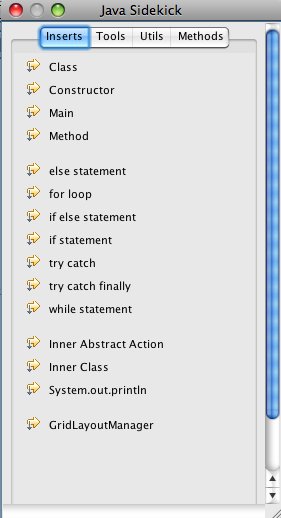Code Sidekicks
EditRocket provides code sidekicks for 18 programming languages: C, C++, C#, CSS, HTML, Java, JavaScript, JSP, Perl, PHP, PL/SQL, Python, Ruby, Shell Script, SQL, SQL PL, Transact SQL, and XML.
Code sidekicks provide tabs such as a code insert tab, a tools tab, a utils tab, and / or a function / method / tag navigator tab.
The code inserts tab provides a list of code inserts that allow users to quickly insert common programming constructs into the editor quickly. The inserts are done in such a way that if there is data in the construct that needs filled in, that particular section of the construct is highlighted. Examples of code insert actions would be inserting if / else statements, for loops, common programming actions such as method definitions for java, include statements for C, etc.
Code insert options can be set as keyboard shortcuts via the Preferences menu. So, if there are certain code insert options that are performed regularly by the user, they can be configured as a keyboard shortcut to make the code insert option even more useful.
The tools tab provides links for appropriate tools such as code builders or validators depending on the programming language for the sidekick
The utils tab is available for a handful of programming languages and provides such options as encoding and decoding URLs for HTML, etc.
The navigator tab provides a clickable list of either functions, methods, tags, or queries depending on the programming language of the sidekick.