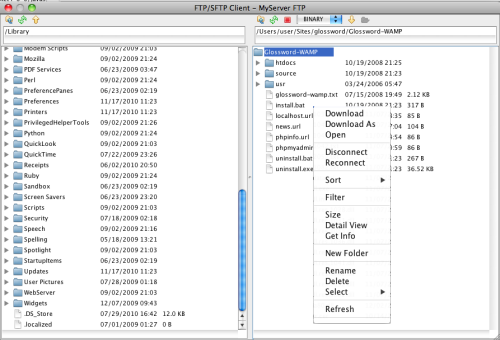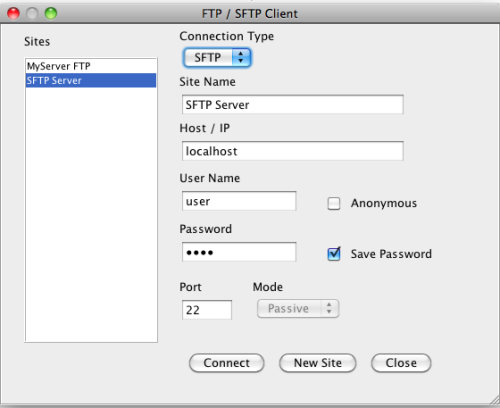FTP and SFTP Client and Browser
EditRocket provides an SFTP and FTP client. It supports file and directory operations such as download, upload, delete, rename, open, download as, and upload as. It includes a full featured SFTP and FTP browser for browsing both the local and remote file systems. The browser includes support for filtering and sorting files and directories, and includes information such as file name, last modified time, and file size.
The FTP and SFTP client is available via the Tools - FTP / SFTP Client option. Users can also choose to open or save files directly to the FTP / SFTP server using the following menu options: File - FTP / SFTP - Open, and File - FTP / SFTP - Save.
Listed below are images for the FTP / SFTP client and the connection screen to create FTP or SFTP connections. Click on the image links below to see larger images.