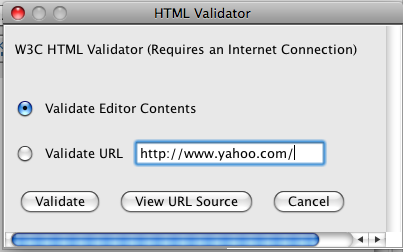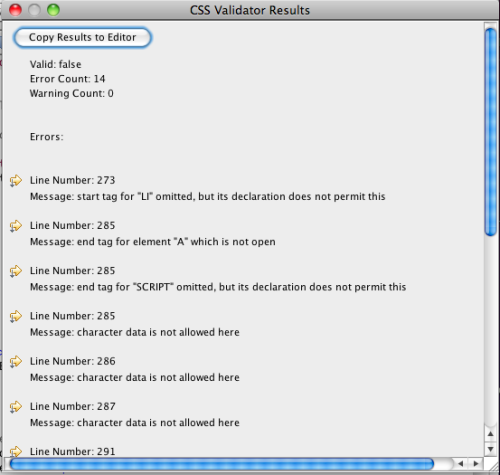HTML Validator
The HTML validator allows users to validate the contents of the current active editor tab, or a URL. The validator calls the W3C HTML validator, passing in the appropriate text, and returns the results of the validation to the user.
The HTML validator can be launched using the Tools - HTML - Validator menu option or via the HTML sidekick. Once launched, the validator allows users to select whether they want to validate the editor contents or a URL. Once validate is clicked, the validator makes a call to the W3C validation service. Any errors or warnings are then displayed in a new window. The errors or warnings are accompanied by buttons to allow the user to go directly to the point in the file where there was an error or warning.
When creating your HTML files, make sure to use the correct DOCTYPE based on how you are writing your HTML. For example, if using HTML, be consistent with how and if you close certain tags corresponding to whether you are using a strict or transistional doctype. Also, if using XHTML, take the DOCTYPE into consideration when formatting your tags.