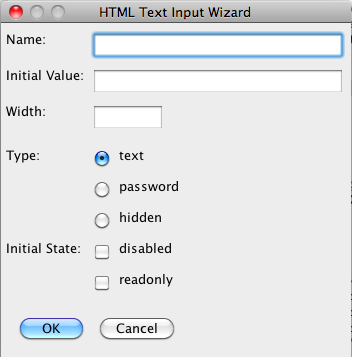HTML Text Input
The HTML Text Input tool generates the code necessary to create an HTML text input tag. The following options are available via the tool:
Name: This determines the value for the name attribute of the input tag.
Initial Value: This determines the value for the value attribute of the input tag.
Width: This determines the width of the input tag.
Type: This determines the type of the input tag. Options include
text, password, and hidden.
Initial State: This determines whether the input tag is disabled or readonly.
The following is an example of the output generated by the HTML text input
tool:
<input type="text" name="test" value="hello" size="100" readonly="readonly" >