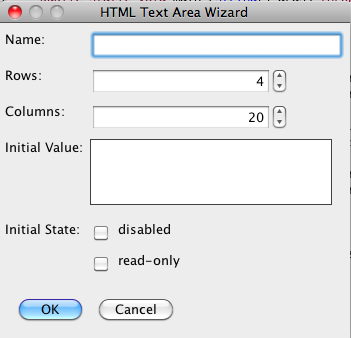HTML TextArea
The HTML Text Area tool generates the code necessary to create an HTML text area using the <textarea> tag. The following options are available via the tool:
Name: This refers to the name of the textarea tag name attribute.
Rows: This determines the number of rows the text area will contain.
Columns: This determines the number of columns the text area will contain.
Initial Value: This determines the initial text that will be displayed in the text area.
Initial State: This determines whether the textarea will be disabled or read-only.
The following is an example of the output generated by the HTML text area
tool:
<textarea name="tarea" rows="4" cols="20">
Test Text
</textarea>