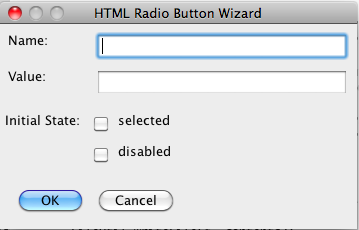HTML Radio Button
The HTML Radio Button tool generates the code necessary to create an HTML radio button using the <input> tag with a type of "radio". The following options are available via the tool:
Name: This refers to the name of the radio button input tag attribute.
Value: This refers to the value of the radio button input tag value attribute.
Initial State: This determines whether the radio button is initially selected, unselected, or disabled.
The following is an example of the output generated by the HTML radio button
tool:
<input type="radio" name="rbutton" value="test_value" checked="checked">