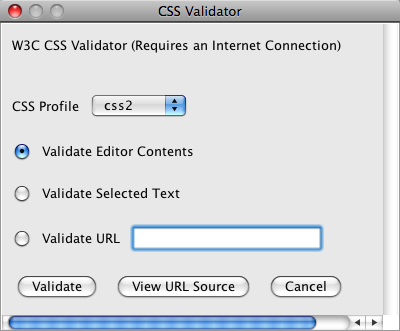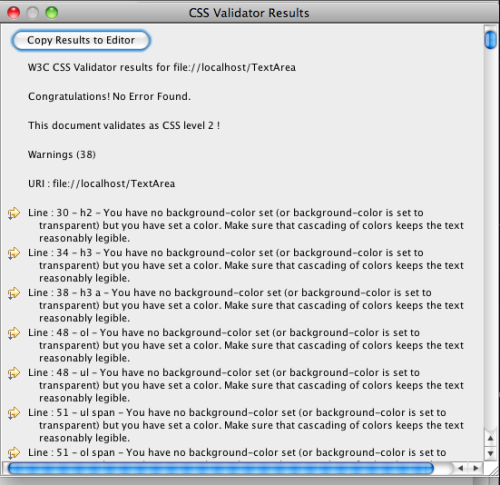CSS Validator
The CSS Validator allows users to validate the contents of the current active editor, the selected text in the active editor, or a URL. The validator calls the W3C CSS Validator, passing in the appropriate text, and returns the results of the validation to the user. The validator lets users validate based on various CSS profiles such as css2, css21, etc.
The validator can be launched by selecting the Tools - CSS - Validator menu option, or using the CSS sidekick. Once launched, the validator offers the options of whether to validate editor contents, selected text, or a URL. After hitting validate, the validator will make a call to the W3C validator and display the results in a new windows. Any errors will be accompanied by a button that the user can click to be taken directly to the point in the file where there was an error.